Telehealth Services
Queensland Paediatric Specialists offer Telehealth Services for regional & rural patients across Queensland and Northern NSW.
In certain circumstances we are able to offer a telehealth appointment to patients located closer to the clinic that are too unwell to travel to the clinic. You will need to call our receptionist to ask if it will be suitable for your child to have a telehealth consultation with his or her doctor.
All telehealth consultations require a valid referral to be able to claim from Medicare.
At the time of making the appointment, our receptionist will explain to you how to facilitate the telehealth call or video. An email will be sent to you to confirm your appointment date and time along with a fee schedule.
Telehealth through Microsoft TEAMS
Our preferred method for providing telehealth services to our patients is to use Microsoft TEAMS. Please see our easy step by step instructions below.
Computer/Lap Top users:
Click the link just prior to your appointment time which will take you to an internet browser page on your device.
Choose to open “Teams” if you have an account OR….
Click on the option that says “Continue on this browser” and that will open an internet browser page with a screen that will allow you to click on the “Join Now” button to join the telehealth consultation with your doctor.
Mobile Phone users:
If you don’t have the Microsoft TEAMS app on your mobile, please use the link below to download or get it from the app store here.
https://apps.apple.com/au/app/microsoft-teams/id1113153706
NOTE: You will NOT be able to do a TEAMS Telehealth consultation on your phone without the app so please advise reception staff if you are having trouble downloading and using the app.
In the email that we send to you with your appointment date and time, please find the “Click here to join the meeting” link at the bottom of the email and then simply click on it.
If you already have TEAMS and are logged in you can access the meeting from there.
If you have not used TEAMS but you have downloaded the app, click on “Join as a Guest” then enter your name and click “Join Meeting”.
Note: You will need to have sound (microphone) and video on your device for this telehealth consultation to work properly.